ParaPro Test Registration
The ParaPro Assessment is computer delivered continuously throughout the year at home and in test centers throughout the country.
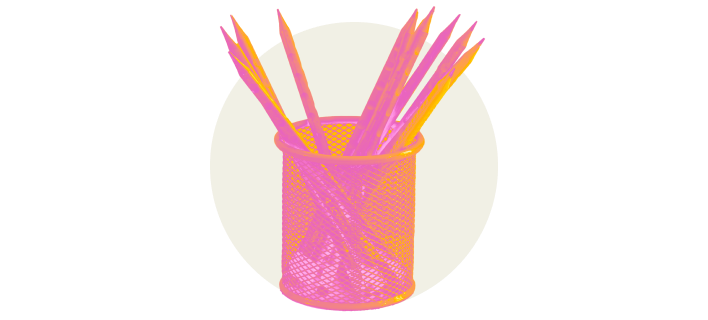
Testing Options
Learn more about your different testing options.
Taking the ParaPro Assessment at Home
You can take the ParaPro test remotely on your own computer at home or another secure location. The test is monitored by a human proctor online, and appointments are available throughout the week, subject to availability. You can register and schedule your appointment here.
Equipment and Environment Requirements
Before scheduling an at home appointment for the ParaPro Assessments, make sure your computer and testing room meet these requirements. If they don’t, you won’t be able to test.
- A desktop or laptop computer; you cannot use a tablet, Chromebook™ or mobile device
- Screen resolution: 1920 x 1080
- Operating system: Windows® 8.1 or higher/Mac® OS 10.13 or higher,
- Web browser: latest version of Google Chrome™
- Webcam Resolution: 640 x 480p
- Microphone: Enabled
- Download speed: 500 Kbps
Before scheduling the test, run the Prometric equipment readiness check to ensure that your operating system is compatible to install and run the ParaPro test at home.
- Testing location must be indoors (walled), well lit, free from background noise and disruptions.
- All doors must be closed.
- No one else may be present in the room or enter the room for the duration of the exam. If this occurs, your exam will be terminated and/or your results invalidated.
- Note-taking materials, such as paper, are strictly prohibited. An online scratchpad tool is provided in the test for scratch work and note-taking. As an alternative, you may use one hand-held whiteboard, one whiteboard eraser and up to three dry erase markers of any color. You’ll be asked to erase all notes in view of the proctor at the end of the test.
- Your workstation and surrounding area must be free of pens, paper, electronic devices, etc. No content that could potentially provide an unfair advantage during your exam, including content posted on walls or within your immediate area, should be present during your exam session.
- Two tissues are permitted at your workstation but must be inspected by the proctor before the exam starts.
- Make sure you’re dressed appropriately, with your ears and face visible to the proctor. Avoid wearing any jewelry or other accessories.
- Face coverings may not be worn during check in or any part of the at home testing session.
Taking the ParaPro Assessment at a Test Center
Find test centers near you and learn more about test center registration and test fees.
Prometric Test Center Appointments
To register for the ParaPro Assessment at a Prometric® test center, please visit the Prometric website. Changes to your registration must also be made through Prometric.
The test fee is $85 and the reschedule fee is $42.50. See the Prometric website for additional details.
For additional payment policies, see the Bulletin.

Testing Accommodations:
ETS offers accommodations for test takers:
- whose primary language isn’t English (PLNE)
- who have disabilities or health-related needs
Community-Based Test Center Appointments
To schedule testing at a participating school district, regional office of education, or other local testing provider please contact the test center directly. To find a test center near you, select your state from the Community-based Test Center list below.
The test fee is $55. Some test centers may charge a premium to test at their location. Contact the test center directly for more information about fees and preferred payment methods.
Community-Based Test Centers List
To find a ParaPro Assessment test center near you, visit this link.
If you do not see a conveniently located test center on this page, please visit the Prometric website for additional locations, or contact your school district’s human resources department for availability and scheduling information.
Note: Some test centers are requiring proof of vaccination or a negative COVID-19 test within a specific time frame before testing for entrance to the test center. Check with the test center directly for a complete list of health and safety procedures required for admission to the test center.

Missouri Test Takers:
At home testing is now available in Missouri.
However, if you would like to test at a participating school district or local agency, please visit the Test Center Testing page.

Testing Accommodations:
ETS offers accommodations for test takers:
- whose primary language isn’t English (PLNE)
- who have disabilities or health-related needs
Testing Accommodations
Some test takers may need to follow a different process to schedule their tests. Be sure to read these policies if they apply to you.
Accommodations for test takers with disabilities or health-related needs must be requested before you register for a test. You’ll need to use both the Bulletin and the Bulletin Supplement to complete your request and register.
See Accommodation DetailsExtended test time for test takers whose primary language isn’t English, referred to as PLNE accommodations, is available. Test takers who meet requirements will be allowed 50% additional testing time. We recommend you submit your PLNE accommodation request by email. There may be delays in processing PLNE accommodation requests submitted by mail. To learn about the requirements and PLNE accommodation requests, see the Bulletin (PDF).
If you’re requesting PLNE or disability accommodations, you’ll need to use the following code lists to complete the Registration Form (PDF):
If you need to request testing accommodations, you must do so before registering, and you’ll need to register through ETS. Review the Accommodation details to learn about registration and payment procedures.
Before You Begin
Review the ParaPro Assessment Information Bulletin for registration information, ID requirements, fee & payment policies, and procedures.
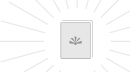
Information Bulletin PDF downloaded successfully!
Information Bulletin PDF failed to download!
Test Retake Policy
Effective June 22, 2024, you can retake the test once as soon as you would like. If more than one retake is necessary, you must wait 7 days after your most recent attempt, and then, you can retake the test two more times. Continued retakes will follow the same pattern of a 7-day waiting period after two (2) attempts. This retake policy applies to both at home testing and testing at physical test centers.